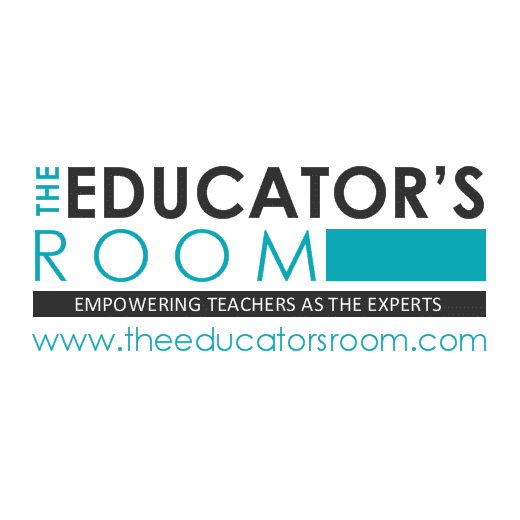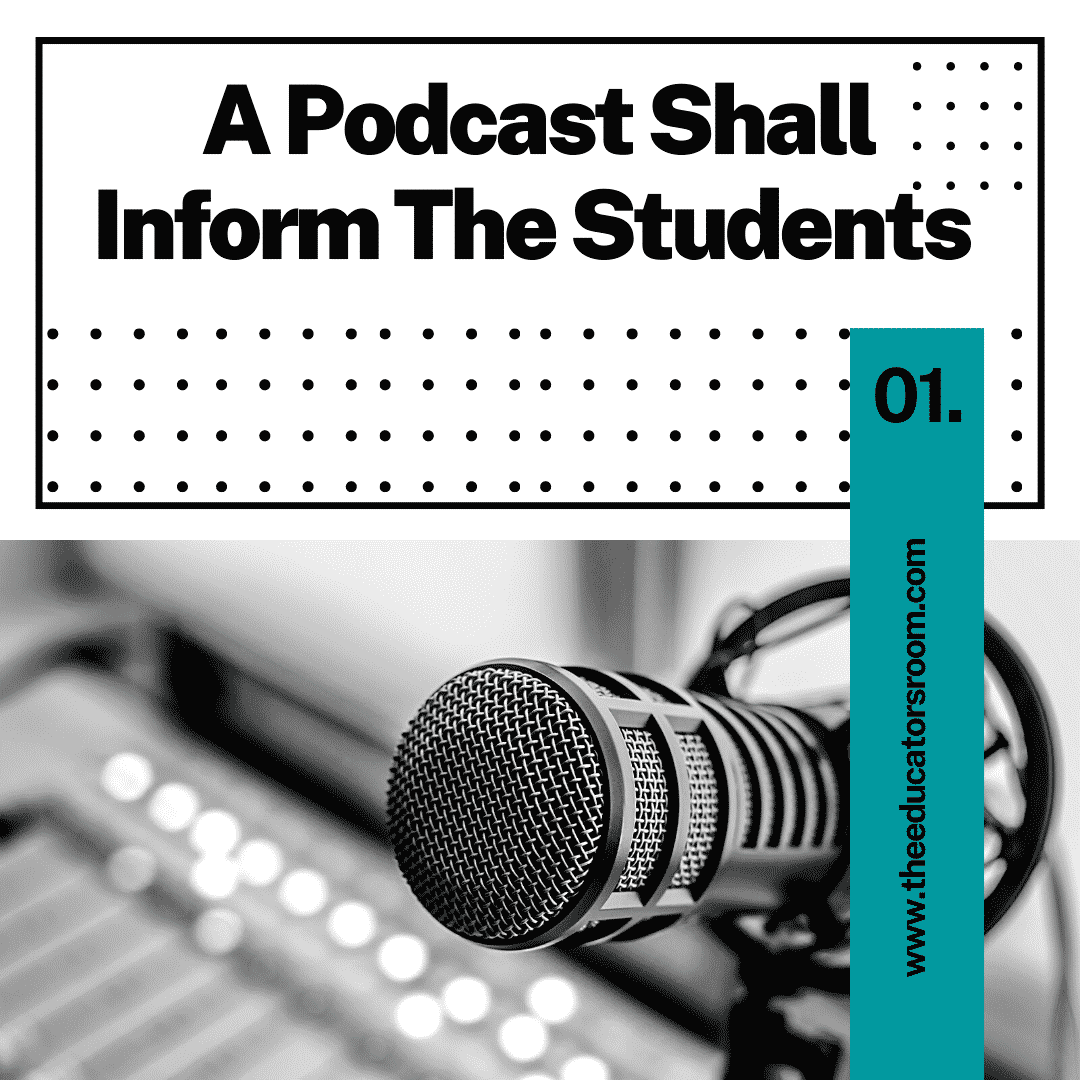As English language arts teachers, we need to teach the language of doing business along with the literary arts. Thesis We teach literary research and other standard ELA concepts because students will be able to transfer the skills. Simply put, if students can research the imagery of Emily Dickinson’s poems, they can, likewise, research blood-alcohol […]
Jonathan Blackstock
Jon Blackstock has about twenty-five years teaching experience. In that time, he has directed theatre, taught English language arts, coached some sports, sponsored literary teams, facilitated a magazine program, wrote a book with a colleague and some students, taught online, and won some awards.
It has been and still is fun to learn new things from our students.
And a Podcast Shall Inform The Students
Could podcasts kill the video star? “What the ____ is a podcast?” An eleventh-grade student who would go on to be accepted at an Ivy League school asked this question in response to my question: “OK, guys, how do y’all feel about creating a podcast?” Don’t get the idea that this interaction took place “back […]